
The SpikenzieLabs Calculator Kit, has been one of our most popular DIY kits since it’s debut at MakerFaire Bay Area 2012. As you can see in photo below, it is fully ‘wrapped’ in a carefully thought-out acrylic housing. At the outset, we wanted this kit to be fun to solder, and easy to use, and have nice ‘pleasing to press’ floating captive buttons.
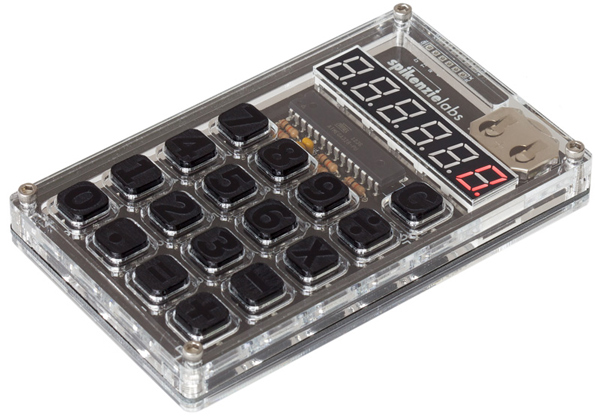
After a great deal of experimenting, we came up with a new way to ‘press’ a standard PCB mount momentary button, and we would like to share how it’s done.
The first step in our production is to produce the actual buttons. In our design software, we centred a white character over a black rounded square, and then rasterized the whole square at high resolution. When the laser cutter runs an ‘Etch’ job, it fires the laser where it sees black, and turns off the laser when going over a white area.
In the photo below, you can see a 3/16″ sheet of black acrylic loaded into our Epilog laser cutter. The top of the sheet is covered in wide masking tape. The underside of the acrylic sheet is covered in extremely high-tack double-sided acrylic tape.
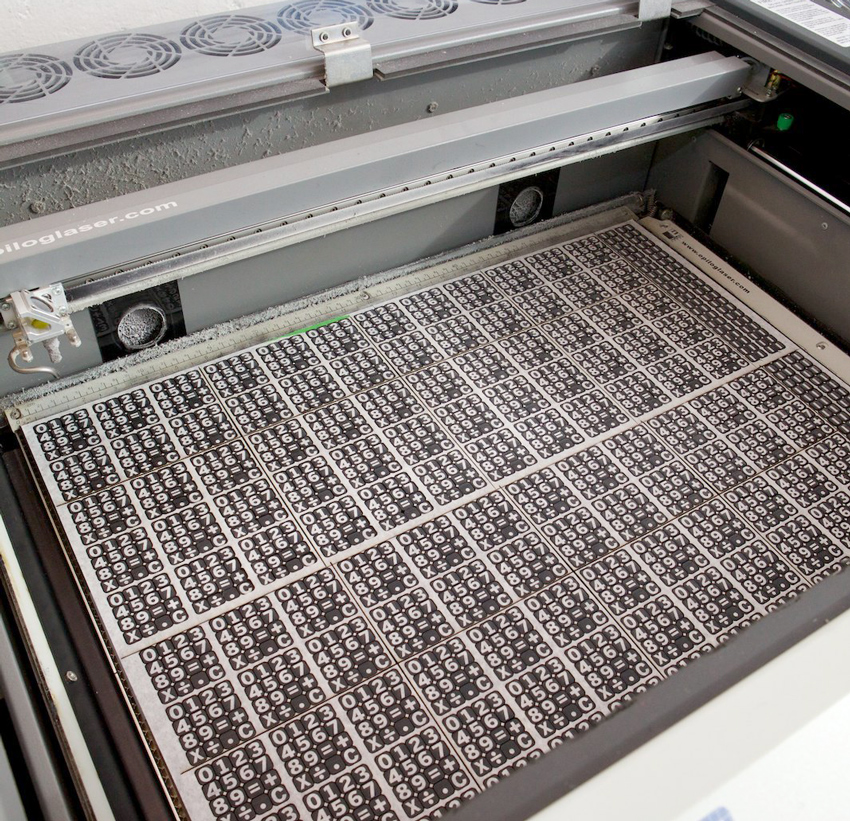
The masking tape on top serves to keep the character of the button clean from ‘vaporized’ plastic debris. Anytime you’re going to do a heavy etch on acrylic, preparing the surface with masking tape is a necessity. The raw sheets of acrylic that we source have a thin plastic protective sheet. If we would just etch directly on that, the results would not be as clean, and the protective sheet does not burn clean away.
Here is a close-up of a set of buttons post cut.
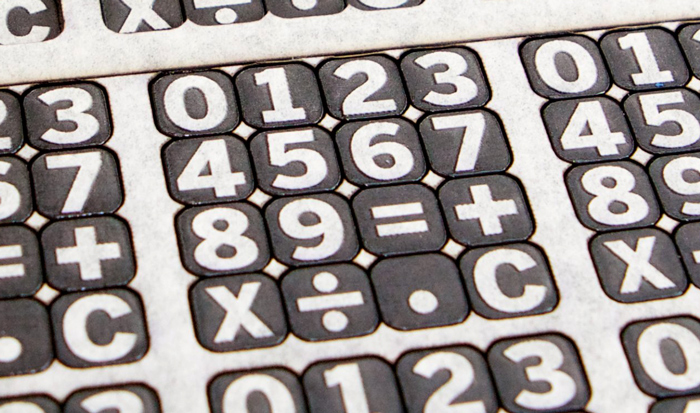
For those of you that have used a laser cutter before, you’ve got to be thinking… How do they get those buttons out of the cutter without picking them them out one at a time?
We have what we call a ‘non-airtime’ pancake flip method which involves putting a fresh sheet of acrylic over top, then lifting the vector grid and plastic out, laying it upside down very carefully on a work table. A second flip with another sheet of acrylic brings the buttons right side up, and ready for ‘kitting’ (Kitting is a word we use at SpikenzieLabs for assembling our DIY kits).
Now that you’ve seen the process for how the buttons are made, we will show you what makes these button-tops ‘floating captive’.
Included in the kit are 17 (1/16″) clear rounded square pieces of acrylic that we call the button ‘bases’. The double sided tape on the bottom side from the buttons above, stick directly onto these, perfectly centred. In the instruction guide, we have a method of using some of the housing layers of acrylic as a jig for perfect placement.
Here is a closeup illustration of how the pieces fit together.

Peeling away the tape cover, the button sits perfectly and permanently on the button-base.
The mechanics of how all of this works is quite interesting, and with careful measurements, we achieved a perfect amount of ‘play’ (looseness to keep the buttons from sticking to the layered captive mechanism) and at the same time, great daily-use button punch taking strength.
Below is an illustration of the top layer of the calculator, as well as the layer that we call the ‘Button guide’. The top layer (illustrated in blue) made from (1/16″) acrylic has holes are large enough to allow the black etched button top to move freely, stopping the larger button base from coming out.

The grey layer, made from (1/8″) clear acrylic is what the button base slides up and down in. For the purposes of clarity, we have exaggerated the size of this layer so that you can see how everything fits together.
Once assembled, the button base and button top are resting on top of the momentary button that is soldered to The Calculator Kit PCB. In the design, we measured out the thickness and height of every layer, taking into account how high the button sits on the PCB, and ordered buttons with the appropriate button shaft length.
Too short, and the buttons would sit too low in the housing, and have a likelihood for the buttons to bind. Too high, and the buttons would press themselves from compression once the housing is assembled.
Having the opportunity to solder a DIY kit, and assemble the buttons adds to the kit building experience, and the feedback we’ve received has been great.
The Calculator Kit is available in our shop, as well as through our distributors worldwide.
